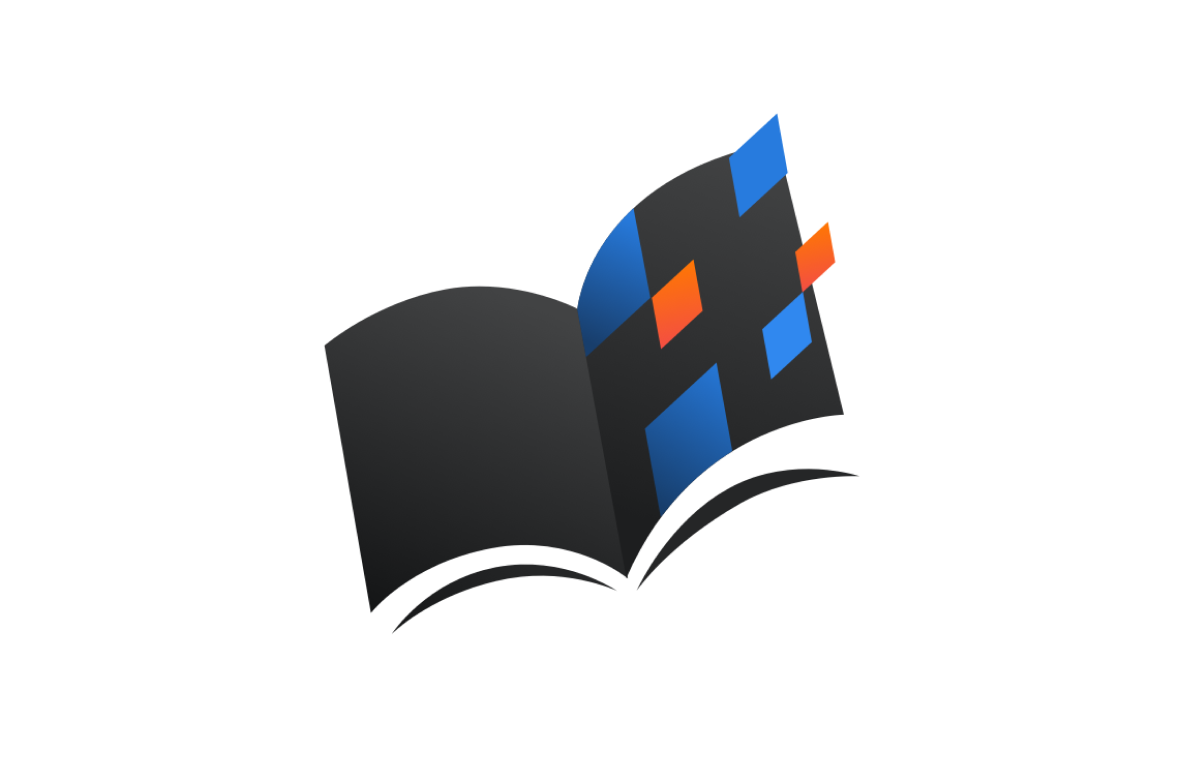Snapmaker U1
Snapmaker Artisan
Snapmaker 2.0
Snapmaker J1/J1s

Inherit and Iterate on the Core Capabilities of Orca Slicer

Snapmaker Orca offers multiple colorizing tools for flexible model color configuration. For multi-color prints, it cools or preheats standby toolheads via path planning, reducing toolhead switching wait times and boosting multi-color printing efficiency significantly.

Snapmaker Orca works with multi-toolhead printers, letting you easily set different materials for different model parts. Its filament beam interlocking ensures stable material connections for better-structured prints. For non-adhesive filaments, supports are easy to remove without damaging prints.

Snapmaker Orca adopts complex algorithms to ensure your models are printed with precision and accuracy. These algorithms also excel at handling complex models and optimizing slicing paths, reducing your printing time and saving filaments.
Deeply Integrated for Snapmaker

Access a library of built-in, pre-tuned filament profiles for Snapmaker printers. Our engine is so deeply optimized with proprietary algorithms that it ensures exceptional results with every print.

Snapmaker Orca supports sending print tasks to your printer via WAN/LAN networks and monitoring printing details remotely. Also, you can manage multiple printers easily on the device list, saving you time on back-and-forth adjustments.

Snapmaker Orca supports monitoring the printing process and the printing quality of the models, enabling users to clearly grasp the printing progress without going back to the printer.