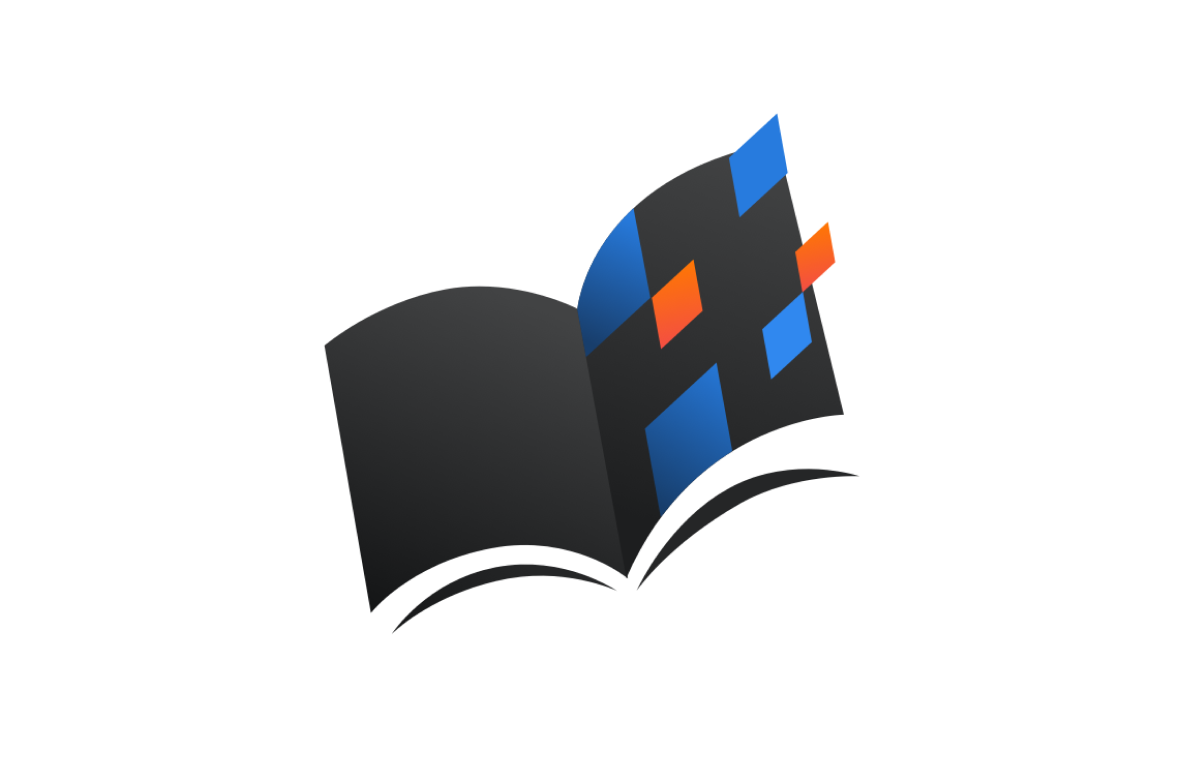Snapmaker U1
Snapmaker Artisan
Snapmaker 2.0
Snapmaker J1/J1s

Snapmaker App is a mobile App built for Snapmaker 3D printers, offering features to remotely monitor, manage, and control the 3D printers. You can use it to print historical projects quickly, provide feedback on issues, and reach out to Snapmaker team for support.


Snapmaker App enables users to remotely monitor the printing process and quality anytime and anywhere. It also supports taking photos, which helps users grasp the printing progress clearly without going back to the printer.

Snapmaker App supports sending print tasks to your printer via WAN/LAN networks and monitoring printing details remotely. Also, you can manage multiple printers easily on the device list, saving you time on back-and-forth adjustments.

Snapmaker App supports remotely accessing your printer's local storage files and initiating prints anytime, anywhere, bringing you a more flexible printing experience even when you're not in the workspace.

Snapmaker App supports managing time-lapse videos, including but not limited to playing, downloading, deleting, and sharing, to record your printing moments!

With the Snapmaker App, you can access 3D printing tutorials, troubleshooting guides and solutions anytime and anywhere. For learning new skills or fixing issues quickly, you'll find what you need instantly to keep printing smoother.

Need help? Use the Snapmaker App to contact us directly. Our team is ready to assist with any issues, from pre-sales questions and order problems to technical problems with hardware, firmware, or software.