How Much Can You Save in a Year?



“Others” refers to 3D printers that use a filament changer to swap materials.
* Based on PLA filament at an average cost of $15/kg, with a printing frequency of one piece per week.
Pay $30 to Lock in $679 Early-Bird Deal


5X Faster Printing, with Zero Purge
Cutting, loading, heating, purging—then repeat. Switching materials on most multi-color printers feels like an endless cycle. With the new SnapSwap™ system, U1 can not only switch colors or materials across 4 print heads in only 5 seconds[2], but also reduces filament usage to just 20% of the usual amount[3]. Now, you can save time and filament for what truly matters.

Filament Swaps Don’t Have to Take Forever
Your time is valuable. Other systems spend more time changing filament than actually printing. The U1's SnapSwap™ system does it in a snap—letting your printer spend its time on what really matters—printing.
Fast Printing with All 4 Heads
With the CoreXY structure, each U1 toolhead hits 300 mm/s print speed, 500 mm/s travel, and 20,000 mm/s² acceleration. Paired with SnapSwap™, U1 delivers high-speed, multi-color printing you can truly feel.
Cut the Purge, Cut the Waste
So. Much. Waste. On other 3D printers, printing a multi-color model leaves behind a mountain of garbage—often wasting 3 or 4 times more material than what ends up in the actual model! U1 avoids the waste with smart tool swapping, saving filament, saving money, and even saving the environment.

We’ve Solved the Hard Stuff, So You Don’t Have To
Calibration is always a challenge in 3D printing, especially with 4 toolheads operating at high speed. By introducing a series of compensation algorithms, U1 delivers smooth, dimensionally accurate prints on par with single-head printers.
4 Toolheads Work as 1
U1 automatically aligns each toolhead with the main nozzle, holding offset under 0.04mm[4]to ensure sharp prints without vertical shifts.

No More Spooky Shadows
Input Shaping reduces vibrations from quick directional changes, helping keep surfaces clean and ripple-free.

Fine-tuned Extrusion for Exquisite Details
U1 uses pressure advance to compensate for flow delays, reducing under- and over-extrusion for accurate prints with crisp details.

Nail the First Layer, Nail the Print
The automatic mesh bed leveling delivers a flat, grippy first layer, setting the stage for every print.

Manage Your Prints Like a Pro
Snapmaker Orca builds on Orca Slicer’s powerful engine and adds engineer-tested profiles for official materials and machine models. Paired with the Snapmaker App, you can start, monitor, and control your prints from anywhere—and even capture time-lapses to replay your creation in motion. Easy print management is right at your fingertips.
Reliability You Can Count on
Like all Snapmaker machines, U1 is built for long-term stability. Every machine goes through intensive lab testing to ensure consistent performance and structural integrity, so your creativity never has to wait.

Specifications
Be Among the First to Discover Snapmaker U1
Subscribe now for early access to exclusive updates, creator stories, and launch-day rewards.
notes:
- [1]This data was obtained by printing with PLA filament and a 0.4 mm standard-flow nozzle, using a 0.2 mm layer height, 200 mm/s outer wall speed, and 250 mm/s infill speed.
- [2]This is a typical result from Snapmaker Lab tests and is for reference only.
- [3]Filament usage may vary with model size, color layout, and print settings. In Snapmaker Lab tests under similar conditions, U1 used roughly 17% to 47% of the filament required by other single-head printers for the same multi-color prints.
- [4]This data was measured using clean nozzles. Calibrating with an unclean nozzle could lead to less accurate results.
- [5]Detection capabilities will be enabled in December 2025 through an OTA firmware update.
- [6]This data was obtained using Snapmaker ABS filament, under a printing temperature of 280°C.




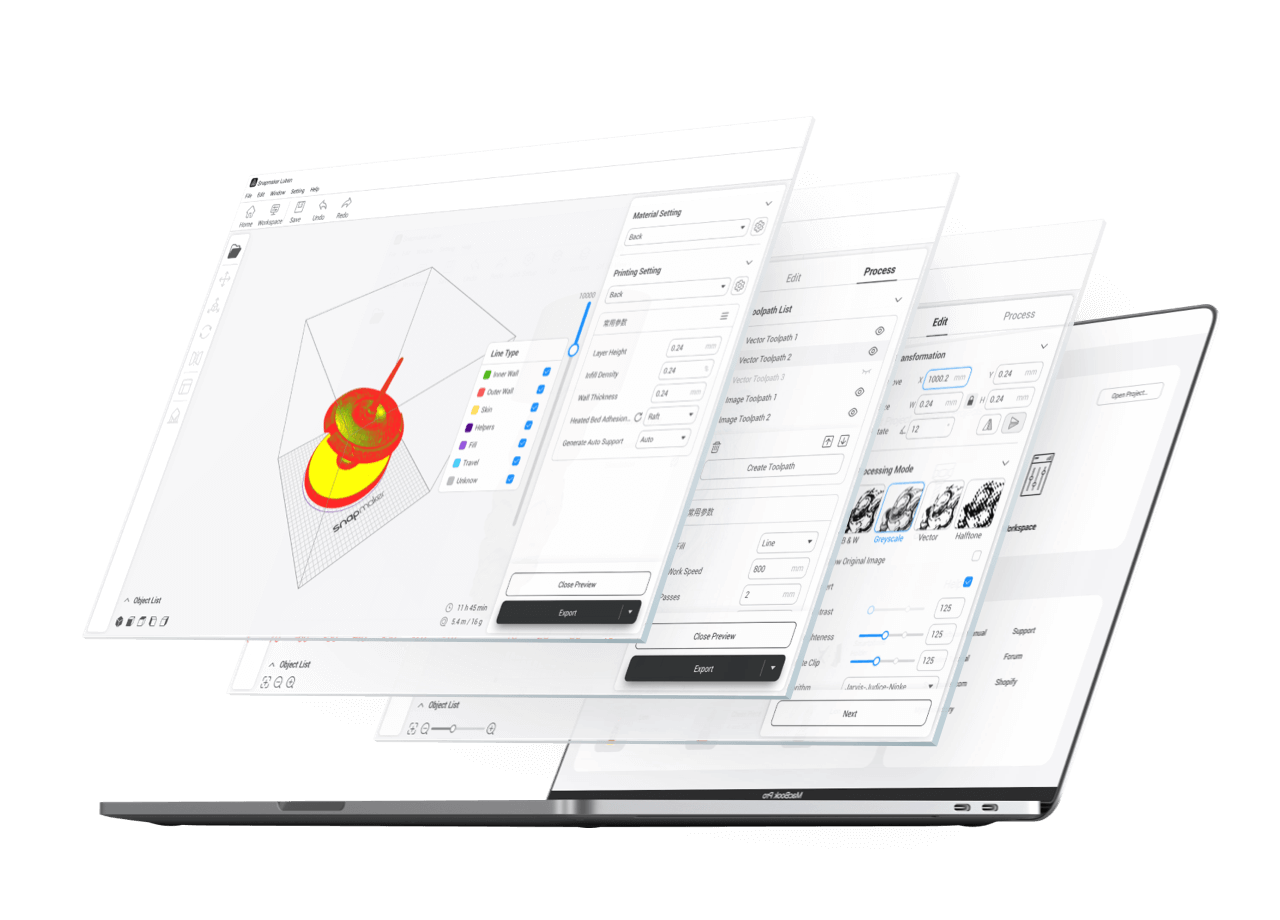



 in late August.
in late August. 














