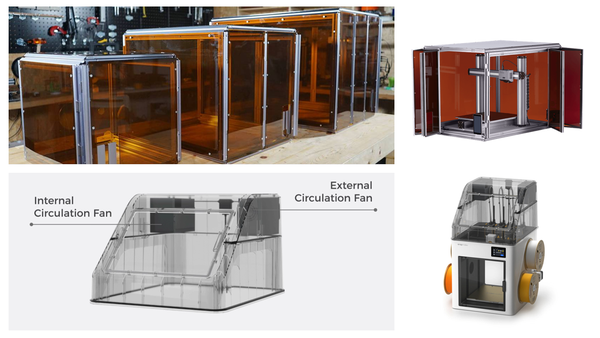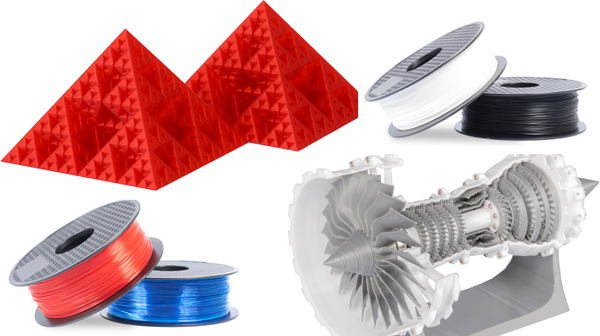Flexible PLA vs. TPU: Which Filament is Right for Your Project?

Imagine you print a phone case that looks perfect, only for it to crack the first time you drop it. Or a handle snaps under pressure. It’s not your design. It’s the material. Flexible filaments solve this problem. They let parts bend, absorb shocks, and stay strong. Two of the most popular choices are Flexible PLA and TPU.
Flexible PLA is easier to print and slightly bendable. TPU is stretchy, tough, and long-lasting. This guide compares Flexible PLA vs TPU. We will cover how they behave, what they are good for, and what you need to print them well. By the end, you’ll know which filament fits your project. First, let’s look at Flexible PLA.
What is Flexible PLA: The Bendable Novice
Flexible PLA is regular PLA mixed with plasticizers. These additives make it softer and bendable. It is a type of plastic, not rubber. You can bend it a little, like a stiff ruler, but it won’t stretch much. Flexible PLA is a simple way for makers to make bendable prints.
Key Advantages of Flexible PLA
- Easy to Print: It behaves like normal PLA. You may only need to slow your print speed a little.
- Lower Heat Needed: Prints around 190-220°C, so most FDM printers work.
- Less Stringing: Produces cleaner prints with fewer threads.
The Critical Limitations
- Limited Flexibility: Bends but does not stretch much.
- Lower Durability: Can wear down in high-friction applications.
- Poor Elastic Recoil: When stretched, it may stay deformed instead of returning to shape.
Flexible PLA works best for toys, simple models, or visual prototypes. It is not ideal for parts that will face real-world stress or repeated bending.
What is TPU: The High-Performance Professional
TPU belongs to the TPE family. These are plastics that act like rubber. The 3D printing TPU is strong and bendy. It can handle scratches, oils, and rough use. Snapmaker TPU is 95A hard. This means it is both strong and flexible, like a skateboard wheel or a tough phone case.
Unmatched Performance Benefits
- Stretches a lot: You can pull it, and it goes back to the same shape.
- Very strong: It does not break easily. It can take bumps and rubbing.
- Sticks well: The layers hold together when printing, so parts stay strong.
The Printing Consideration
TPU can be tricky on printers with Bowden extruders because the filament may bend in the long path to the nozzle. Modern printers like the Snapmaker U1 use a direct drive extruder. The motor sits on the print head, giving a short, stable path for the filament.
This ensures smooth, reliable extrusion. Snapmaker TPU is tested for our printers to ensure consistent results. For newer machines like the Snapmaker U1, the default TPU profile in the Snapmaker Orca software works well for first-time prints. For models like the Artisan or Snapmaker 2.0, you'll find a similar optimized profile in the Luban software.
Head-to-Head: Flexible PLA vs. TPU at a Glance
Here’s a quick look at the main differences to help you choose:
Feature | Flexible PLA | TPU (Thermoplastic Polyurethane) | Winner for Performance |
True Elasticity | Low (Bends, but doesn't stretch well) | High (Stretches and recoils like rubber) | TPU |
Durability & Abrasion | Low to Moderate (Wears down easily) | Excellent (Resists friction, impacts, and oils) | TPU |
Ease of Printing | Easier (Less prone to clogging, lower temps) | More Demanding (Requires slower speeds, direct drive) | Flexible PLA |
Ideal Use Cases | Non-functional prototypes, simple toys, visual models | Functional parts, wearables, gaskets, drone bumpers, tires | TPU |
How Your Printer Unlocks TPU's Full Potential
To unlock TPU’s full potential, the printer you use is just as important as the filament itself. The material's flexibility, while a key benefit, can cause it to bend and jam during the printing process. This is why the design of your printer’s extruder system is the most critical factor for achieving smooth, reliable results with flexible filaments.
The Direct Drive Advantage
The printer matters as much as the filament. Direct drive extruders push the filament directly into the hotend. This prevents the flexible TPU from bending or kinking. Snapmaker U1 has this setup. It makes printing TPU easier and more reliable.
TPU’s 95A hardness offers an ideal balance of firmness and flexibility. It stretches but does not deform permanently under normal use. To make things even easier, using the default TPU print settings provided in your Snapmaker software is a great starting point. For the Snapmaker U1, you’ll find these optimized profiles in Snapmaker Orca. For the Artisan or Snapmaker 2.0, the profiles are available in Luban. This combination of hardware and software helps users achieve smooth prints and fewer failures.
Thanks to the direct drive system, TPU is no longer just for experts. Beginners can produce durable, flexible parts with little hassle. Functional objects like gaskets, phone cases, wearable parts, and drone bumpers become achievable.
Conclusion: Making the Right Choice for Your Project
Flexible PLA is great for toys, visual prototypes, and projects where light bending is enough. TPU excels in durability, elasticity, and real-world performance. For parts that need to withstand wear, repeated flexing, or stress, TPU is the clear winner.
Snapmaker TPU, paired with a direct drive printer, makes high-quality flexible prints accessible.
Ready to create parts that bend, flex, and survive real use? Explore Snapmaker’s high-performance TPU filament today. Make functional, reliable, and durable 3d prints that bring your projects to life.