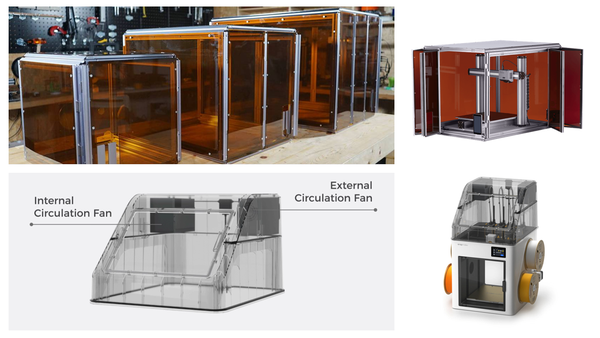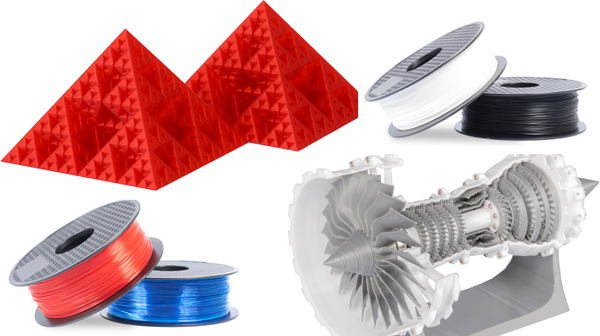How Long Does Glow-in-the-Dark Filament Last?

Picture this. You turn off the lights. Your 3D print glows in the dark. Maybe it is a spooky skull. Maybe it is a fun toy. The light feels soft and green. It looks cool. But one big question pops up. How long does it glow?
This guide gives you the answer. It tells you how long glow-in-the-dark printing lasts. It also shows what can help or hurt that glow. At the end, you will know what to look for. You will know how to pick the right glow filament for your prints.
What Is Glow-in-the-Dark Filament?
Glow-in-the-dark 3D print filament is a type of 3D printing material. It looks normal in the day. But it glows at night. It has tiny light bits inside. These bits take in light. Later, they give that light back in the dark.
Most glow filaments use PLA. PLA is a safe and plant-based plastic. It does not harm the earth. It is also easy to use. It melts well. It sticks well. That is why many people use PLA glow filament for fun prints.
You can use it to make signs. You can use it to make toys. Some people make tools. Some use it for cosplay or events. The glow makes it fun and useful.
Snapmaker has a good glow PLA. It glows green. It also prints smoothly. It is strong. It is made with care. It is a good pick if you want top glow.
How Long Does Glow-in-the-Dark Filament Last?
The glow from this kind of filament lasts for a short time. The bright light fades gradually. Most glow prints stay bright for 4 to 8 hours after a full charge. The intensity of the glow is strongest initially and gradually fades over this period. The longevity and brightness can vary slightly depending on the specific type of phosphorescent material used in the filament and the quality of the charge it receives.
Here's a breakdown of the typical glow cycle:
- First Glow (Hour 1 to 2): The glow is at its most vibrant and intense within the first 1 to 2 hours after exposure to a strong light source. During this phase, the phosphors are highly excited and release a significant amount of stored light energy, making the object easily visible in the dark.
- Fade Time (Hours 3 to 6): Following the initial bright period, the glow progressively diminishes in intensity. While still visible, the brightness significantly reduces after 4 to 6 hours as the stored energy dissipates. The object will continue to emit a faint glow for several more hours, often up to the 8-hour mark or even longer in complete darkness, though it will be much less noticeable.
- Glow Stops (After Hour 6 or 8): The good news is that glow-in-the-dark filament is fully rechargeable. To restore its luminosity, simply expose the printed object to a light source again. Natural sunlight, UV lights, or even strong artificial lights, such as LED lamps, can effectively "recharge" the phosphorescent particles within the filament, allowing it to glow repeatedly.
This cycle can continue indefinitely if you take proper care of the print.
Factors That Affect Glow Duration and Intensity
Glow time can change. Many things play a role. Here are the most important ones:

Light Source
Sunlight works best. A UV light also works fast. These charge your print in 20 to 30 minutes. Normal room light needs more time. It may take one hour.
Filament Quality
Good filament glows better. It has more glow stuff inside. Cheap filament may clog your printer. It may not glow much. Snapmaker’s glow PLA is thick and clean. It glows brightly.
Print Shape and Settings
Thicker prints glow more. If you print with full fill inside, the glow is stronger. Thin prints glow less. Try 100% infill for the best glow. Keep the heat low, too. Too much heat hurts the glow bits. Stay between 190 and 210 degrees.
Room Light and Dirt
If your room has light, the glow looks weak. Full dark is best. If your print gets dust or scratches, the glow will drop. Clean it with care. Keep it in a dry place.
Tips to Maximize Glow-in-the-Dark Filament Performance
Here are some tips to help you get the most out of your filament.
- Put your print in sunlight for at least 30 minutes. You can also use UV light. This gives your print a full charge. A full charge helps it glow for many hours.
- Pick a strong PLA that glows well. Snapmaker glow green PLA is a good choice. It glows bright and does not clog your printer. Use a layer height of 0.2 mm. Set the infill to 100 percent. This gives your print a more vibrant glow.
- Do not use too much heat. High heat can hurt the glow. Keep your print temp between 190 and 210. After printing, sand the object a little. This makes the surface smooth.
- Try to print signs. Try to print fun toys or props. You can even make room lights or wall art. If you follow these steps, your glow prints will look great.
Conclusion
Glow-in-the-dark filament glows for 4 to 8 hours. The glow is intense at first and then fades. You can charge it repeatedly. The glow will not stop if you take care of it.
Use good light to charge. Pick high-quality PLA. Use thick settings. Keep prints safe and clean.
Want a good glow every time? Try a strong filament like Snapmaker’s Glow-in-the-Dark Green PLA. Your 3D prints will look great in the dark.